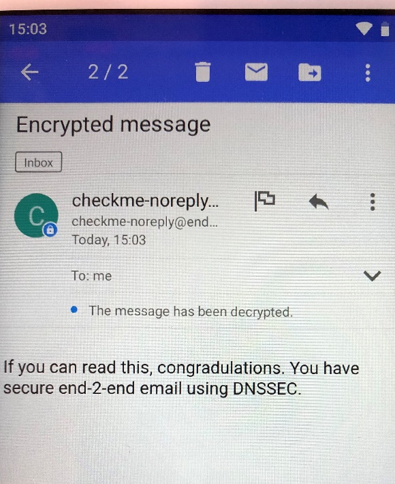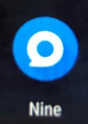
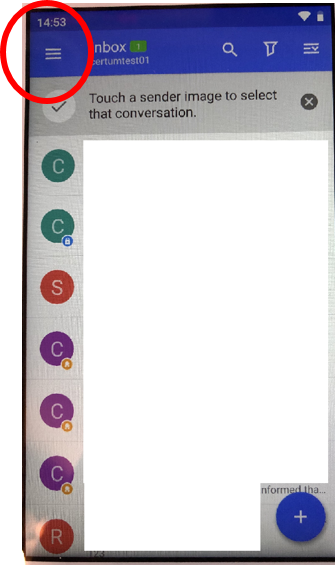
Tap upper left
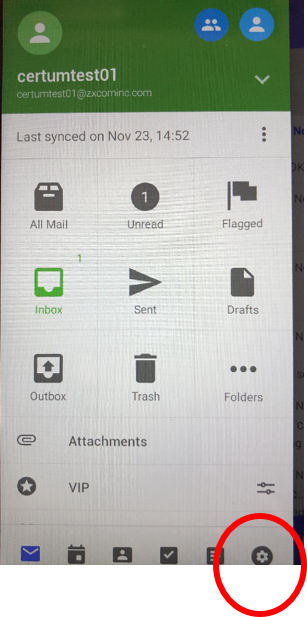
Tap Settings gear (lower right)
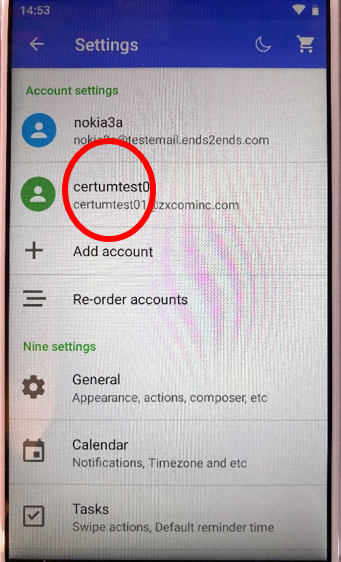
Select account
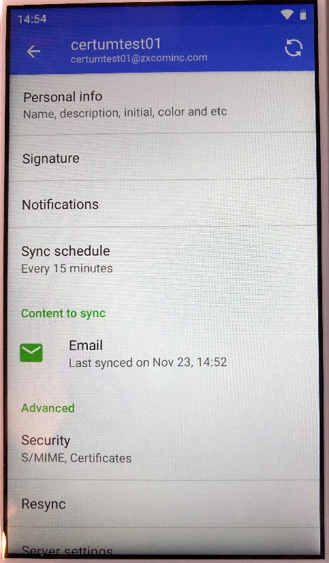
Scroll down to Server settings
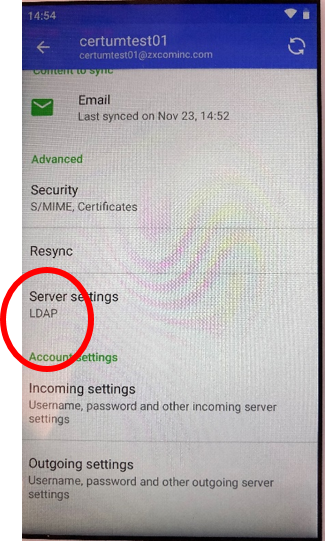
Tap on LDAP
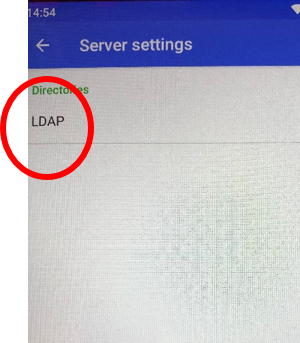
Tap on LDAP again
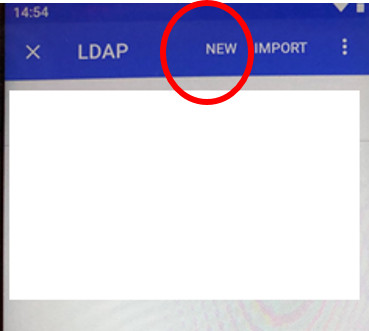
Tap on NEW on top bar
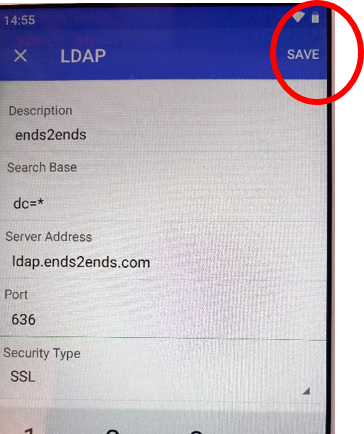
Fill out fields like this and tap on SAVE
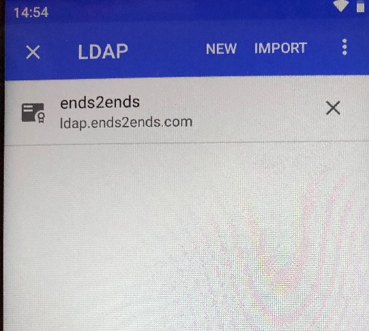
You should have this. Use phone back button to return to Inbox screen.
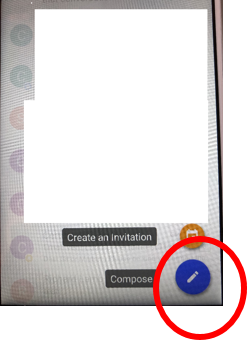
Tap on lower right "+" to send mew email
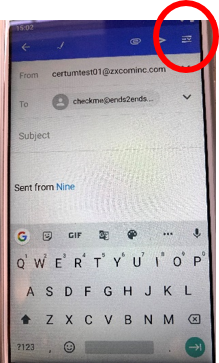
Fill in to address. checkme@dc.org is a good start. Tap on upper right to bring up menu
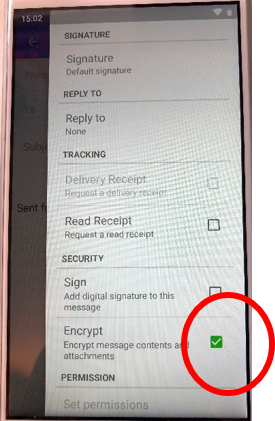
Scroll down and check Encrypt
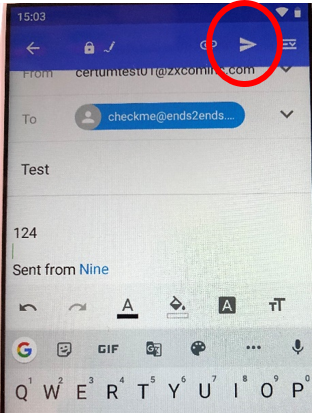
To field should turn blue indicating Nine retrieved a certificate for the recipient via ES2ES. Tap the paper airplane to send.

In a minute, notice the auto response. Tap on the Encrypted message to open.